Guide - how to handle phone calls during company meetings
During normal day time activity the office opens and closes like clockwork. Open 9 AM, close at 5:30 PM, Monday through to Friday. Apart from things like Bank Holidays, this happens week in week out.
But then there are some times, randomly, where you need the phones to switch over to voicemail, or out of hours, or whatever at other times. You know, for a company or practice meeting or training session - whatever.
babblevoice has a few methods to handle these sporadic meetings.
Call Rule
babblevoice has call rules which can perform date and time checks all built in. They are simple to add and alter when need be.
For example:
When an incoming call comes in on 01442299280 then jump to extension CheckOpen.
When a call comes in for CheckOpen then if it is the 29th August 2018 and the time between 11:00 and 12:00 then jump to extension Practice Meeting, otherwise jump to extension CheckOpenHours.
When a call comes in for CheckOpenHours then if it is a UK Bank Holiday then jump to extension WeAreClosed, otherwise if it is Monday, Tuesday, Wednesday, Thursday, Friday and the time between 09:00 and 17:30 then jump to extension WeAreOpen, otherwise jump to extension WeAreClosed.
When a call comes in for WeAreOpen then do stuff like ring some phones - you get the idea.
Using this method, when the meeting passes it effectively becomes redundant, however, if you keep it there, then you simply edit this rule chunk when your next meeting is known.
Vibes Switch
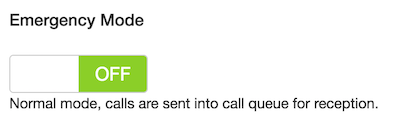
For uses who love Vibes - which you should! You can add a Switch to your Vibes board. Once setup up, when you start your meeting you flick the switch on and back off again when the meeting finishes.
To configure your own Switch, see the Switch documentation for more information.
Google Calendar
A lot of users use Google Calendar to configure your open and closing times. Google Calendar becomes very useful when you have times which are slightly more complex than can be described by a call rule, as in the example above.
It is then quite easy to have a second Google Calendar (on the same account - so you can see them all in on view) which will change the behaviour of your call flow.