Devices
Devices is just another name for phones (it can be used for other things as well, but for the purposes of this training it is just phones!).
Your devices are based on the extensions spreadsheet completed prior to install, but can be edited/added to at any time.
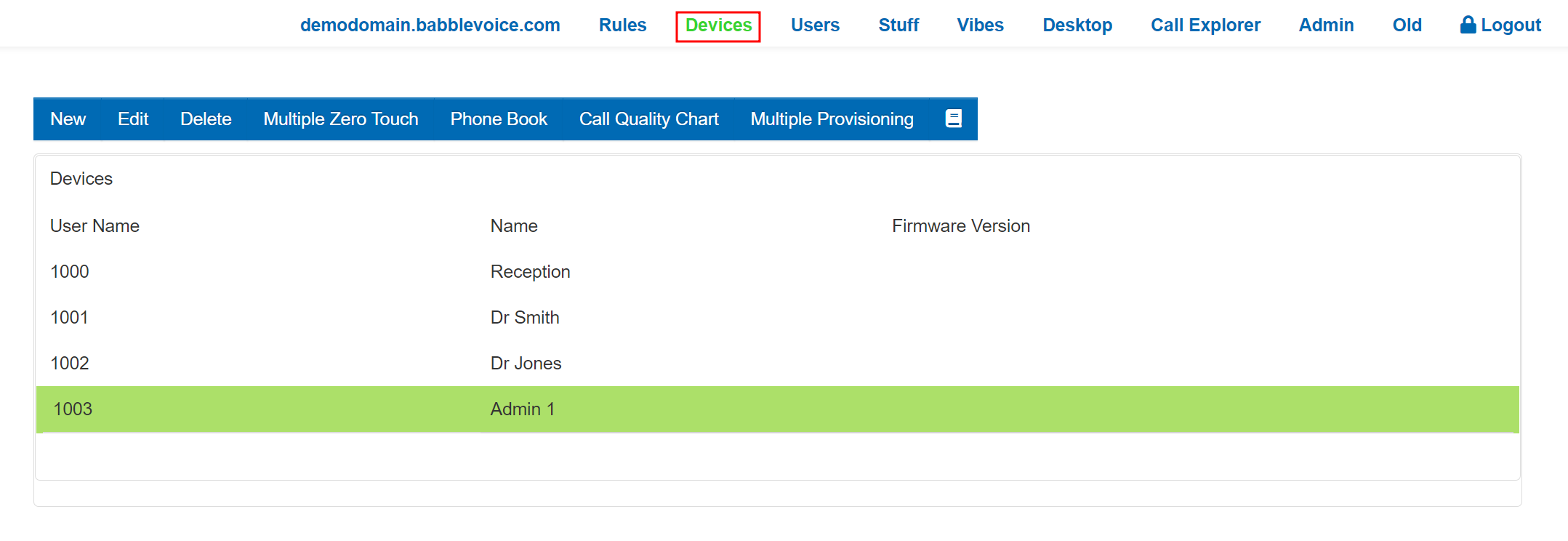
User Name in devices refers to the extension number which must be 4 digits long. Each extension will have a name attached which can easily be changed as new people join and others leave (click on the device you want to change, then hit the Edit button).
Each phone has a unique MAC address which identifies it to that extension, wherever it is and whatever socket it is plugged into. As long as it has internet and power it will work anywhere. Our switches provide power to the phones (POE - Power Over Ethernet) so if you wanted to use the phone at home or a different location, you would also need to get a power cable for the phone.
In this section you can manage your devices - features of the phone can be switched on or off, the phone rebooted and so on. You can also find the PIN for your device here.
Choose the device you would like to view, click on it highlighting it green and then click on edit in the blue bar at the top. This brings up the details for that particular device.
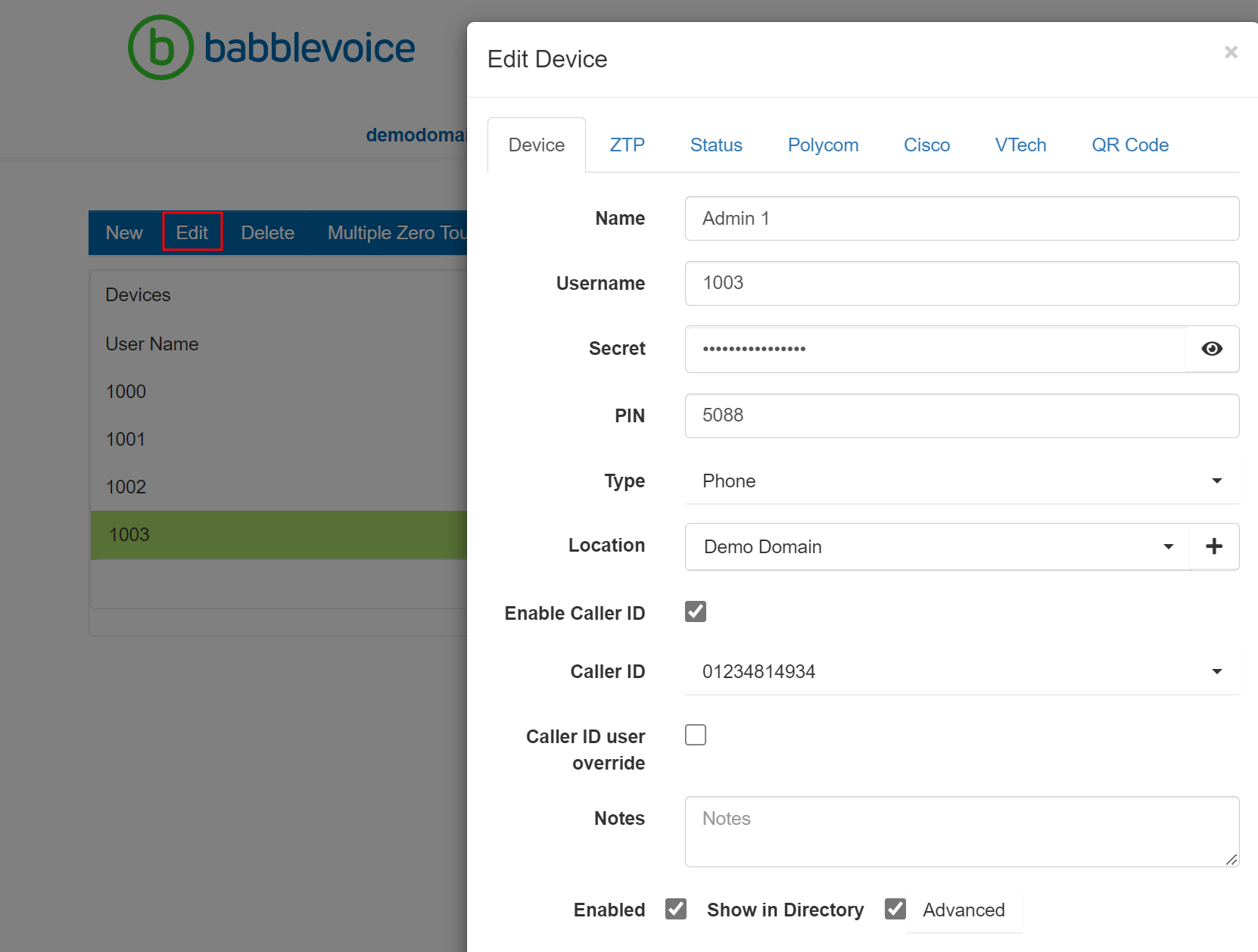
Name: the text description of that extension (i.e. Room 3, Front Desk 1). Username: the extension number itself. PIN: the PIN for the phone. Location: this is important for 999 calls Caller ID: this can be set here.
By clicking on the ZTP tab at the top of the box, you will find the MAC address of the device in question. This can also be known as the serial number and is found on a sticker on the base of the phone.
The status tab allows remote rebooting of the phone.
Please click on the links if you would like detailed information on adding a new phone or replacing a phone.
Next section - Rules