Domain Settings
You can access your domain settings by clicking on the cog on your console.
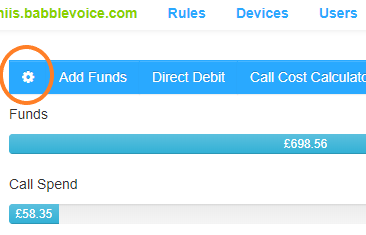
This will then open a pop up window as below:
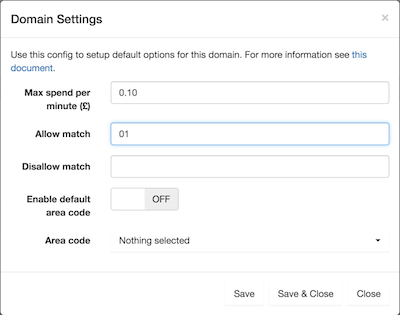
Alternatively, the same settings can be found for each device (or phone!), by clicking:
- Device
- Edit
- Advanced
This allows the settings to be configured differently on a phone by phone basis.
Max spend per minute
This value sets the maximum amount of money that you will be allowed to spend on each call. For example, setting a value of £0.01 (1p) will allow landline calls to go through, but will disallow anything more expensive - such as mobile calls.
We have set a default amount of £0.5 (50p per minute). This is a limit which should not affect the majority of users, but is used to ensure fraudulent dialling does not happen on the babblevoice network. Of course, if this is too restrictive then you can adjust it.
The cost of calls from babblevoice can be viewed here.
Allow match
When this option is blank, then it is not being used. If you enter a value in this box then it will only allow calls to external numbers if the number matches this pattern. Visit our simple pattern matching doc for more details.
If you have Default area code enabled, this test is applied after the expansion of the phone number.
Disallow match
This is the inverse of the allow match. If the value matches, then the call will be blocked.
Default area code
Set by 'Enable default area code' ON & OFF.
These 2 options allow you to configure what the numbers your users will be dialling. So for example, if you are based in an area with area code of 01442 then you can enable this - set the button to ON and write 01442 in the Area Code. When your users need to dial 01442 299280 then they will be able to dial simply 299280 (like the good ol' days!).