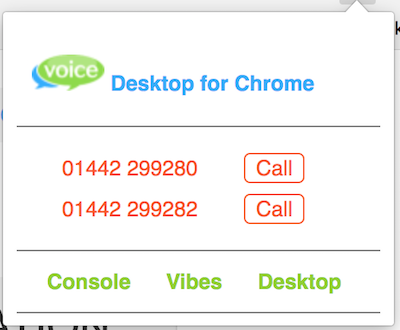Nutshell for babblevoice Desktop
We support Nutshell both a plugin for babblevoice Desktop (which works best in the Web version of Desktop). Also, the Chrome extension has support for finding phone numbers in the Nutshell page you are on. Providing easy click to dial for that contact.
The Nutshell plugin is useful for managing your work flow from Nutshell CRM. When you first add the plugin you will have Nushell icon added to your babblevoice Desktop toolbar.
To add support for Nutshell to Desktop, add the plugin by selecting
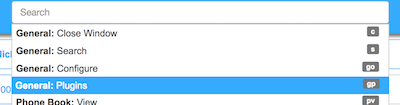
Once enabled, you then need to configure the plug in. From the admin section in Nutshell you can get your username and API key, which is then entered into Desktop.
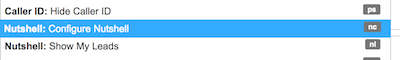
Then
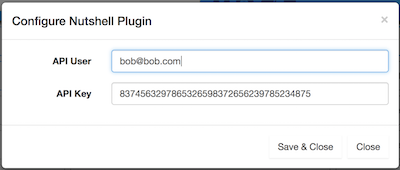
Now, you have the following available.
Caller resolving
When you have a contact on the phone Desktop will lookup the potential contact in Nutshell and offer them to your
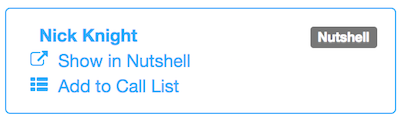
Show in Nutshell will take you to that record (you need to be logged into Nutshell).
Generating a call list
There are 2 Nutshell options from the main Desktop menus
- Nutshell: Show my Leads
- Nutshell: Show Contacts with Due Tasks
Both of these will show you a full list of contacts which match these queries. You can then either individually click to dial, or create a call list which is then automated afterward.
Note, a call list fully automates dialling one call after another.
Chrome Extension
With the Chrome extension installed it will give you a list of phone numbers associated with the contact on display in Nutshell in the extension.