Users
Clicking on the Users button in the menu bar will enable you to view who has access to the domain. This screen will also allow you to remove users you no longer want to be able to access your domain.
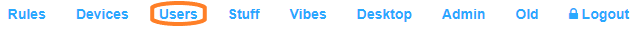
Clicking on a User and then pressing the Edit button in the blue bar will allow you to see/edit their permissions (what they have access to on your babblevoice system).
It is best to have an "owner" user with full permissions and then lesser user(s) for desktop use on each PC.
If you would like further information regarding permissions please read our Users guide which is aimed at domain owners.
To access babblevoice, users will need access to a gmail account. New users can be added to your account once they have a gmail account. Detailed instructions regarding adding users to babblevoice can be viewed here.
Next section - Stuff