Vibes
Vibes is babblevoice’s reporting suite - a full reporting dashboard which is designed for both a managers personal reporting system and for a large screen format designed to provide useful feedback for teams of users.
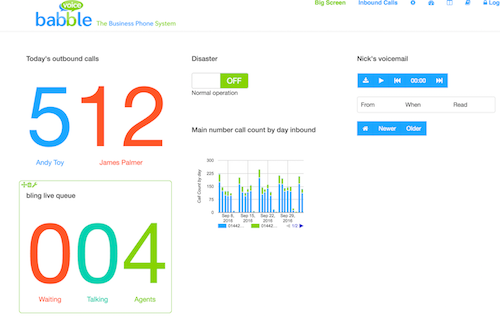
Vibes can be accessed a couple of ways:
- From your console click on the Vibes button in the menu bar.
- From www.babblevoice.com - hover over the Sign in button in the top right hand corner of the page and then click on Vibes.
A few terms explained:
Vibes - the reporting application.
Board - like a whiteboard, you can place report elements onto this board to make up a report. You can have multiple boards setup.
Widget - a micro application which runs on a board. You can have multiple widgets per board. Each widget can be configured to display the data you want.
Vibe - a widget which has been placed on a board and which has then been configured to display some data.
Our widgets currently available are:
- Call details, including accessing the call recording
- Domain balances
- Statistics
- Live queue
- Voicemail
- Switch
- Lazy agent
Guiding you through Vibes:
Next section - Contact Us