Switch Vibe
This little vibe is a little out of place. But it is was added for users who didn't want to tweak a babblevoice rule when a common change was required. Such as:
- Disaster scenario - or simply your broadband has died.
- Office closed unexpectedly (so not managed by your calendar).
A switch can is configured in 2 parts.
- A call rule which looks for a word in a domain's status.
- A vibes switch placed on a vibes board configured for that same word.
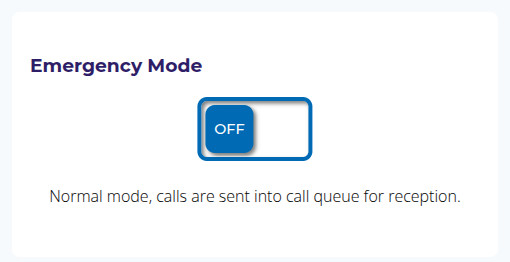
Rules
Create or edit a rule so you end up with a rule like:
When a call comes in for checkopen then check if the word 'open' is found in the domain's status, if it is jump to extension weareopen otherwise jump to weareclosed.
This would normally appear in the normal flow where you check you are open via a Google calendar or some other mechanism - i.e. before your call hits your call queue.
The Vibe
Open babblevibes, either following the link from our home page or the link in the console (you will be in the console if you have just created the rule above).
Click 'Add a vibe to this board'. Add the switch vibe. Ignore the large Disaster word on it - it can be used for disasters but it also can be used for much more tame things.
Click the spanner to configure it:
- Give it a title - one you will understand.
- Domain - the domain you wish to use (most of you will only have one).
- Keyword - in our example, 'open'.
- On description - this is simply the text you want to display when the switch is on. It is to remind you when you come to use it for the first time in six months what it actually does.
- Off description - the same but for the off description.