babblevoice Desktop URL Pop
Web Screen Pop is the feature that opens a tab (or window) in your browser based on a URL you supply. We can insert a few parameters into the URL to help automate a business process your staff might have to follow.
To demonstrate this feature, I'll use Google Forms to show how it might be used.
Configure
In babblevoice Desktop:
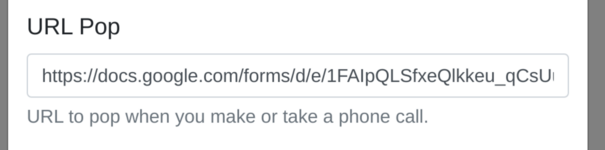
This is the URL that when a call connects, babblevoice Desktop will use to open a tab with. It will replace certain tags within the URL with parameters about the call:
- {remoteid} - this will be replaced with the caller id or called id of the call which has just connected
- {uuid} - the unique id of the call
- {direction} - inbound or outbound
- {callstart} - the UNIX timestamp of when the call started
Google Forms
A good example of this in action is with Google Forms (you can use a CRM of choice as long as they support some for of URL access). In this example, I will show you how to add the caller id to the form automatically
- Go to Google Drive and New -> Google Forms
- Add an item for the phone number
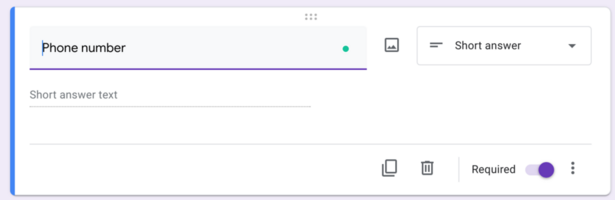
- Once you have finished designing the form then click the 3 dots and from the menu 'Get pre-filled link'
- This will open up the form allowing you to enter different values, in the phone number field add {remoteid}
- Click 'Get Link'
- Click 'Copy Link'
- Return to babblevoice Desktop, in General config paste this URL in the 'URL Pop' Field
Now when you make or answer a call, Desktop will open a new tab with the form filled out with the phone number. This same technique can be used with your CRM of choice - as long as they support URL forming in this manner.