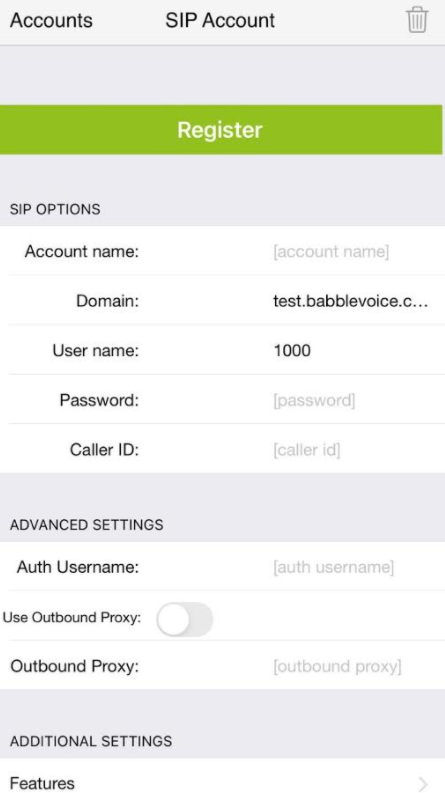Zoiper for iPhone
The following are instructions for how to download and set up Zoiper for your iPhone:
- Download Zoiper from the app store.
- Tap the cog at the bottom right for 'settings.'
- Select accounts and then +.
- If it asks if you already have an account click on yes and then Manual Configuration.
- Select SIP account.
- Enter your domain, username and password (see below).
- Click on Register (this can take a few seconds).
- Once it says registered at the top, you can go back to the main dialling screen.
- You are now set up and ready to take and make calls.
Domain
Your domain is written yourdomain.babblevoice.com i.e. test.babblevoice.com.
Both username and password are available under devices in the babblevoice console.
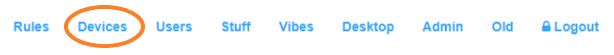
Username
This is your phone extension i.e. 1000.
Password
Here you choose the device that you wish to use. If an extension is already being used by a real phone, then create a new one. Do not try to have both Zoiper and a Polycom (real phone), for example, logging into the same device.
Highlight the device that you wish to use Zoiper for by clicking on it and then scroll back to the top of the screen and click Edit.
The password you need is the secret - copy it and paste it into the password box on Zoiper.
If you have any problems or queries with this then please get in touch.