babblevoice - Installation Guide
Your babblevoice installation
Thank for choosing to use babblevoice for primary care at your practice. We value your custom very much and look forward to working with you.
Changing any of your surgery's critical systems incurs risk but changing your phone system should be managed with extra care because of the number of factors dependant on third parties i.e. outside of our control.
Contents
- Introduction
- 5 key stages to completing your babblevoice installation
- Schedule a site survey
- Order a new broadband connection
- Buy your new phones
- Porting
- Installation
- Emergency calls
- Training
- Support
- Conclusion
Introduction
The process of installing babblevoice will be far smoother if you take a moment to familiarise yourself with this document and schedule the time necessary to complete all the required tasks.
The aims of this document are to:
- Identify the factors outside of our control so that we can manage the risk.
- Help you prepare for the installation by letting you know what we need you to do.
- Gather the information we need from you to complete your installation.
There is a lot of work to be done to successfully complete your installation, probably much more than you realise, but don't worry, we've done this lots of times before and we will use our experience to make the process as painless as we reasonably can.
There are three types of task to be completed which are identified in this document using the following key:
Tasks marked with the babblevoice logo are tasks that can only be completed by your babblevoice installation engineer and are listed for your information.
Tasks marked with this logo can only be completed by the surgery. Feel free to cross out the logo as you complete each task.
Tasks marked with a tick are expected to be completed by the surgery but can be completed by babblevoice at the rate listed in your proposal document.
This warning symbol is used to identify and manage risk. Risks exist when the the surgery and babblevoice are dependant on a third party to complete a task.
5 key stages to completing your babblevoice installation
- Schedule a site survey
- Order a new broadband connection
- Buy your new phones
- Porting
- Installation and training
Schedule a site survey
Each babblevoice phone needs to plugin to a working computer network point (technically called an RJ45) that is connected to your data cupboard. A babblevoice site survey will test each network point to ensure that each babblevoice phone will work smoothly.
Some surgeries have access to an IT specialist who can provide this service and so the babblevoice site survey is an optional extra which can be ordered at the rate listed in your proposal document.
Ensure that there is a working network point within one meter of each location from where a babblevoice phone will be located.
As standard, you will receive a 1m cable to connect each phone and a 1m cable to patch that phone to the switch. If anything longer is required then please let us know as these will need to be purchased before the installation.
Please be aware that, as a result of your site survey, you may need to schedule some improvements to your computer network from a third party which may take time and possibly cost.
Your babblevoice phones will be connected to a new switch which, ideally, should be installed in your network cupboard. You will need one new switch for every twenty-three phones in your surgery and each switch is 1u*. If you do not order a site survey, please ensure that there is sufficient room in your network cupboard. If there is not please contact us to discuss your options. If you do order a survey we will check this for you.
*This is the standard size of a rack mounted device and equates to 1.75 inches or 4.45cm high.
Order a new broadband connection
babblevoice is a hosted phone system and so requires a broadband Internet connection.
Ensure that there is a broadband Internet connection installed, working and located as close to your network cupboard as possible.
Broadband providers make mistakes, they make them often and they can be very, very slow. Broadband installations take at least two weeks so order yours as soon as possible.
Fibre broadband from Virgin or BT Superfast fibre is the best but if that's not available then order the fastest ADSL available to you. We recommend you order a business package because they tend to be more stable and that you order a critical care package because you will receive priority care should something happen to your Internet connection. If your chosen supplier can provide you with a static IP address then we recommend you choose this option also.
If you have any questions or concerns about ordering your new broadband connection then please contact us for advice.
Buy your new phones
By now you should have received a proforma invoice for your new phones (you may even have paid for and received your new phones). If not, then please let us know how many phones you need and we will send you payment instructions.
Purchase your new telephony hardware using the payment instructions on your proforma invoice.
For softphone only sites, while softphones offer flexibility and convenience, we also recommend having a number of physical desk phones. This provides an added layer of reliability and ensures continuity of service in the event that softphones are disrupted by technical issues or software malfunctions. Please get in touch with us to discuss further.
Porting
If you are expecting new phone numbers to be assigned to your surgery, then please skip this section.
The process of keeping your existing surgery phone numbers is called porting because the numbers are 'ported' from your existing telephony supplier to babblevoice.
The porting process is the riskiest stage of your installation because the providers can make mistakes, and they make them often. To make matters worse, the losing provider also has the ability to scupper the process, which they have been known to do.
Please do not cancel your telephony contract until after the porting process has been approved by your current provider. If you cancel your contract prematurely, it will hamper the porting process, and you may even cause your phone numbers to be lost permanently.
It is useful to provide a copy of a bill for each phone number or range of phone numbers you want to port to babblevoice.
We have a detailed article about porting here. We encourage you to familiarise yourself with the process.
Installation
The four previous tasks, scheduling a site survey, ordering a broadband Internet connection, buying your phones and porting your phone numbers are listed before this section, installation, because they each have a lead time of several days and therefore should be started as soon as possible.
The following installation tasks should not require any lead time but must be completed:
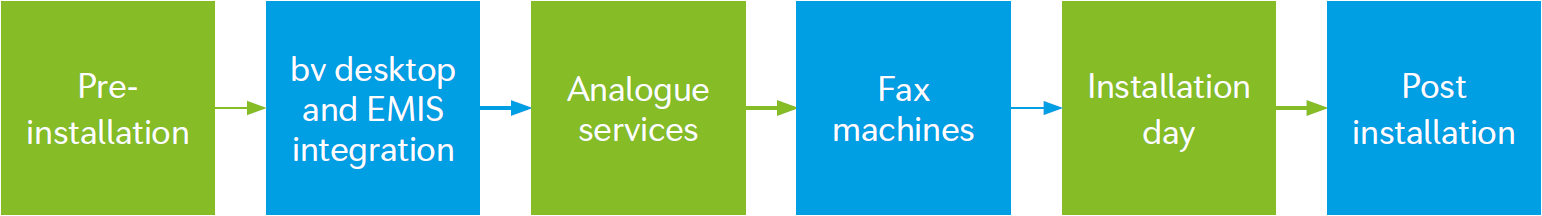
Pre-installation
Before installation or training, please give some thought to the experience you want your patients to have when they call the practice i.e. what messages do you want them to hear, what options do you want them to have and which phones should ring when an option is selected.
How many different messages will you need and what, precisely, will each message say? Who will record the messages i.e. whose voice will be heard? The rule with call rules is that simplicity equals success.
As part of your contingency planning, a “Disaster Switch” is a good feature to explore. This can divert calls to another phone number (or collection of phone numbers) if the system is unable to handle calls (If broadband is down for example).
If you provision your IT support services through a CSU (or a CCG) under the NHS England 'CCG Practice Agreement' you are required to provide notice to the CSU (or the CCG or the provider under the agreement) that you will be making changes to your network setup. Although you are required to inform them, they are required not to unreasonably withhold such permission (3.7). For more information see https://www.england.nhs.uk/digitaltechnology/wp-content/uploads/sites/31/2015/06/ccg-practice-agreement1.pdf
Unpack the boxes of phones and place a phone in each location where one is required. The phones require some very basic assembly. Please follow the instructions.
We will send you a list of unique numbers, called MAC addresses, that represent each phone. Write down the name of the room or the name of the extension where have you installed each phone next to its MAC address.
babblevoice Desktop & EMIS integration
To enjoy the benefits of babblevoice desktop and EMIS integration, babblevoice desktop must be installed on each computer in your surgery. To complete this task we require the following information:
We will require you to install babblevoice desktop on all your PC’s. Sometimes this can only be carried out by a user who has administrator rights, which allows the installation of software. If you are not able to do this, you may need to raise a request with your IT department.
Your EMIS organisation ID and an EMIS User who can grant permissions to EMIS users.
Analogue services
Babblevoice is a modern digital phone system that uses the latest technology to provide you with far greater value for money and more sophisticated functionality.
Babblevoice does not support analogue services which means that alternative suppliers will be needed to supply any analogue services you still require.
Examples of analogue services you may currently use include but are not limited to:
- A phone in your lift
- A credit card machine (PDQ)
- An intercom e.g. parking space
- A card entry system
- A burglar alarm
- Franking machines
- Fax machines
As you do not publish the phone numbers associated with any of these services (except Fax numbers) this list should not cause any concern. Furthermore, these services are currently served by an analogue line so you could simply keep these in place. Alternatively, the Internet connection you order will most likely include an underlying analogue line which can be used for all of these services (including Faxing). You may need to ask your provider about cabling each of the necessary services e.g. make sure the analogue line is connected to your PDQ and your fax machine etc. This is potentially a large and involved topic so if you have any concerns then please contact us for advice.
Identify any analogue services you wish to maintain and ensure they continue to be served by an analogue line from a provider of your choice.
Fax machines
The reason faxing is different from the other analogue services listed above is that you receive faxes (the other services are outgoing only) on a generally known number that, presumably, you want to keep.
If you want to keep your fax number the same and, for whatever reason, we are unable to separate your fax number from your other surgery numbers, we will provide you with a fax-to-email service.
Your incoming faxes will be forwarded to you by email rather than being printed by your fax machine. Remember, you can always print your emailed fax if required.
For an outbound service, there are a lot of e-fax services available on the internet, but babblevoice does not support outbound fax.
For more information about fax services please see our fax page.
Funding Your Domain
You will need to keep sufficient funds on your domain to ensure that babblevoice works. If there are no funds on the domain, you will be unable to make outbound calls.
Details on adding funds can be found on the Managing Funds – Babblevoice
We strongly encourage you to set up a direct debit, because, as long as it is set up correctly, it is the easiest way to ensure that your domain stays in credit.
Installation day
Congratulations, this is your installation day! You have put considerable thought and effort into your installation which has been time well spent as all the above must be completed before the installation can start.
On the day of the installation the engineer will present himself at reception. To use his time as efficiently as possible he should work in conjunction with a member of your team who can answer relevant questions, gain access to all areas of the surgery and assist with the installation. If no member of your team is available, additional installation days may be required and can be purchased at the rates listed in your proposal document.
Please make an appropriate member of your team available to assist the engineer during his time with you.
The engineer will require access to your network cupboard to complete certain tasks:
- Install the switches
- Complete the patching
- Test the phones
The engineer will then train your member of staff on how to connect each phone and how to configure babblevoice desktop. Some phones can be plugged in immediately because there is a spare network connection. The remaining phones can only be plugged in after the port has occurred.
Connect each phone and install babblevoice desktop. Complete final testing.
Post-installation
Please make arrangements to dispose of your old telephony equipment and cancel any remaining telephony contracts. We are not qualified to dismantle your old equipment or have the resources to dispose of it. You may find that is has some residual value and can be resold but we do not have any experience in this area.
As discussed at the beginning of this document, installing a new phone system is a substantial undertaking. There will likely be issues to resolve and further system tweaks to be made.
Please communicate any issues quickly. The team can only fix what they know about and are keen to ensure your satisfaction. Please be patient and be sure to communicate effectively with the support team. Be sure to provide all the information that is requested to enable effective troubleshooting.
Remember that you will need to maintain any relationships with 3rd party suppliers (HSCN, 3rd party broadband etc) to ensure that babblevoice keeps working, as they may also need to address issues affecting the telephony system.
For details on contacting your support team, please refer to the support section below.
Emergency calls
For obvious reasons babblevoice complies with all of the emergency call (999) regulations.
Firstly, you should ensure all of your staff are aware that your phones require power. This means that during an emergency they may not be available for making emergency calls if power has been be lost. Secondly, there is a database maintained by the emergency services which store an address against each valid phone number in the event of a silent call. This means that for each location you have installed babblevoice you will need a phone number whether it is used or not. All sites can continue to use a single number for normal day to day use but in the event of a 999 call babblevoice can be configured to use the phone number assigned to that location.
Please ensure that staff are trained or adequate backup power is maintained. Please ensure that you have sufficient phone numbers for your locations and that their corresponding addresses are correct.
Training
The installation to this point should be complete near the middle of the day. This leaves the remainder of the day to complete the training which is more than sufficient.
Our approach to training is called train the trainer. This means that we train the managers of your babblevoice system to administer babblevoice and also to train your users. Your staff will be more receptive to information delivered by their colleagues. The training agenda is approximately as follows:
- Administrative training
- Writing and refining call rules
- Monitoring balances, adding credit and retrieving invoices
- Babble Vibes, the historical and realtime reporting system
- Refresher on handset installation and EMIS integration
- User training (which can then be delivered to staff)
- Using your handset (transferring, dialling, etc)
- Babblevoice desktop
- Using EMIS Integration
Deliver babblevoice training
Write your call rules
Deliver user training
To recap, we will provide your babblevoice managers with administrative and users training. You may have as many managers trained as you see fit but in our experience a dedicated few works best. Your managers will then train your users. As per the key above, we can provide additional administrative training or deliver user training at any time at the rate listed in your proposal document.
Support
We don't expect you to become babblevoice gurus in a single training session. No doubt, in a few months time you'll be wondering how to write a certain call rule and require support.
For any queries regarding babblevoice, please visit our Contact us page for details on how to get hold of us and we will be happy to help.
We provide telephone support during surgery hours, although we ask you to reserve this for critical issues. We also provide email support.
Conclusion
We understand that this list may appear daunting at first but, with our support, you can complete all of these tasks with a minimum of disruption or ask us to shoulder more of the burden.
Thank you again for choosing babblevoice for primary care. We are very proud of babblevoice and we look forward to watching you enjoy its many benefits.