SystmOne for babblevoice Desktop

SystmOne allows healthcare professionals to record, share and use vital information, so they can provide better, more efficient care.
The babblevoice Desktop SystmOne plug-in provides
- desktop functions (finding a patient and clicking to call, or you receive a call you can show that patients record in SystmOne)
- IVR integration, allowing patients to call into your surgery and book, cancel remind, check-in appointments
Setup
This plugin requires babblevoice Desktop for Microsoft Windows™. From the desktop menu select 'install plugin'.
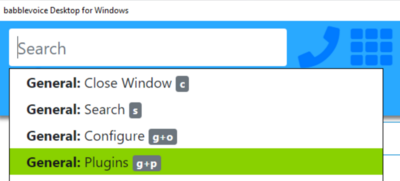
From the drop down menu, choose SystmOne.
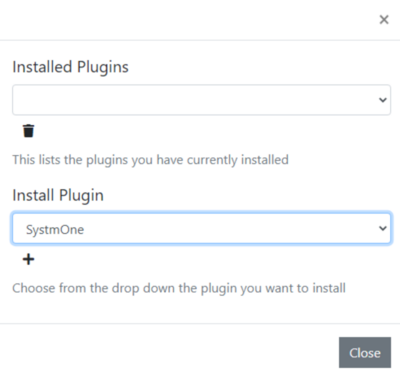
Usage
All configuration is done via the configure SystmOne menu option.
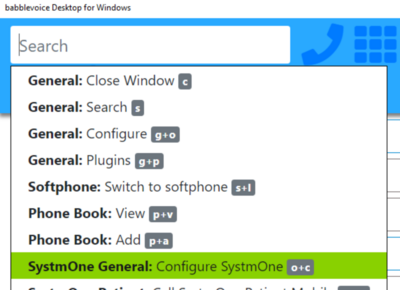
Desktop
For desktop mode, no configuration is required. It is in desktop mode by default.
When you right click the babblevoice Desktop icon in the system tray you have options to dial the current patient.
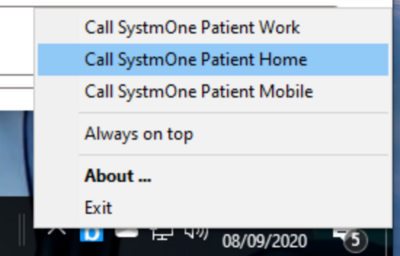
This also works with Desktop hotkeys. Whilst in SystmOne:
- ctrl-1 to dial the mobile of the current patient
- ctrl-2 to dial the home of the current patient
- ctrl-3 to dial the work of the current patient
- ctrl-h hangup the current active call
SystmOne also supports patient lookup. When you are on a call babblevoice Desktop will lookup the phone number for you in SystmOne. If matches are found then this is indicated on the phone book icon - indicated by a number bubble - indicating the number of matches.
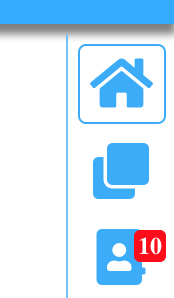
Clicking the phonebook icon, takes you to contacts and shows you the matches. Each patient can be opened in SystmOne from desktop.
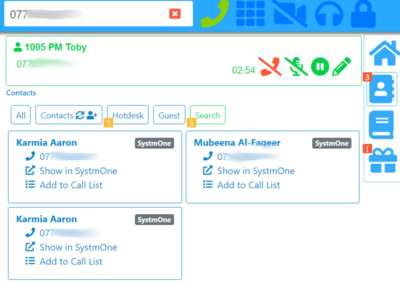
IVR
SystmOne can be configured with babblevoice to offer patients options to book, remind, cancel and even check in for appointments.
To use the IVR then a call rule needs to be created in babblevoice rules as well as a computer within the practice needs to run babblevoice Deskop in IVR mode to access SystmOne.
-
SystmOne Configuration for IVR: SystmOne requires a logged-in user with credentials to alter patient records for IVR functionality.
Recommendation: Create a user specifically for IVR with Appointments Administrator Privilege.
Requirements: The SystmOne account requires the following privileges or it will not function:
- Retrieves Patients - can retrieve and view active patient records
- Saves Records - can save new data to patient records
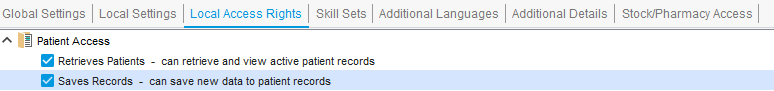
-
The main agent URL is obtained from babblevoice Desktop. Select configure SystmOne from the menu in babblevoice Desktop and it will show you the URL.
-
In this example, we are also passing down the slot type. The slot type can be configured in babblevoice Desktop settings. But if you want different appointment types to be offered then passing down the slot type can be useful - for example different surgeries.
In babble rules editor you can then call a BAAXML URL with the URL from Desktop:
agent://1658060e-3c72-22ga-23f43-6565903837839/systmone
Further options can be added like:
agent://1658060e-3c72-22ga-23f43-6565903837839/systmone/checkin
When configured like this, after a patient has identified themselves, instead of being offered options to book, cancel etc, they will be taken directly to that option:
- book
- cancel
- check
- checkin
- authonly
Further options, including modifying the prompt recordings can be done in the same way as our EMIS IVR.