Call Queues on Desktop
Call queues can be viewed on your desktop by clicking on the queue icon on the right hand side of your desktop.
Firstly though, you will need to configure your Desktop for the queue(s) you wish to view:
Click on the cog and scroll down until you see the Queues box.
Click the drop down arrow, click the queue(s) you want to view and then hit Save & Close (read our guide on Configuring your Desktop for further details).
Now press the queue icon which is on the right hand side of your desktop screen.
This will open the queue(s) which you have added to your desktop.
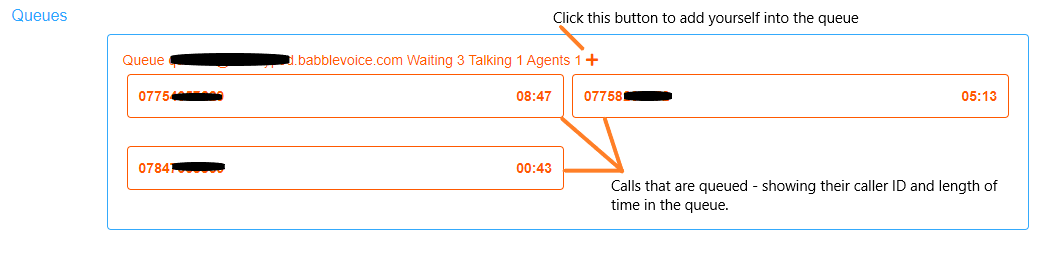
You can add yourself into the call queue by adding the + symbol. If you are already in a queue, there will be a - button, so leave the queue by pressing this.
You can also answer a call from a queue by simply clicking on the call you want to take.
Call queues are a method of stacking inbound calls into your office/surgery and ensuring they are answered in order.
Further information on call queues can be found on babblevoice call queues as well as reporting on them.
Please get in touch) if you have any questions.